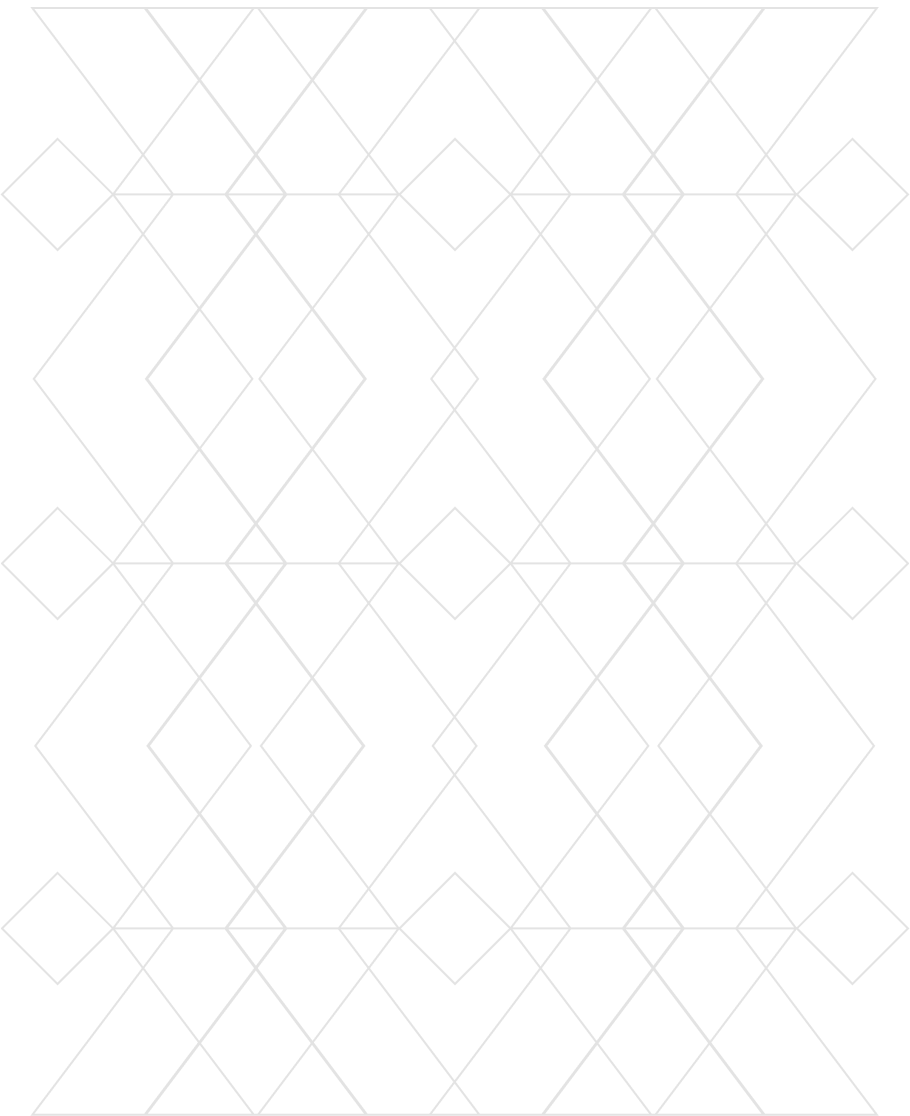The Forrester Wave™: Cybersecurity Risk Ratings Platforms, Q2 2024
Optimizing Rsync Port Configurations for Enhanced Performance and Security
Data synchronization and transfer have become indispensable tasks for modern businesses and individuals alike. Whether you’re backing up critical files, mirroring data between servers, or deploying updates across a network, efficient and secure file synchronization is key for robust cybersecurity.
Rsync, a powerful and widely used utility for file synchronization and transfer, offers a plethora of configuration options to tailor its performance and security to your specific needs. One such aspect is port configuration – optimizing which can significantly enhance both performance and security. Here, we’ll delve into the nuances of optimizing Rsync port configurations for an optimal balance between performance and security.
Understanding Rsync port configuration
By default, Rsync operates over TCP port 873. This default port facilitates communication between the Rsync client and server. However, relying solely on the default port might not always be the most efficient or secure approach. Here’s why:
1. Performance considerations
Port 873 might be subject to network congestion or firewall restrictions, leading to potential bottlenecks in data transfer. Optimizing port configurations can help alleviate these issues and improve overall performance.
2. Security concerns
Using the default port exposes Rsync to potential security threats, such as brute force attacks or unauthorized access attempts. By changing the port, you can add an additional layer of security to your synchronization process.
Tips for optimizing Rsync port configurations
1. Choose a non-standard port
Instead of sticking with the default port 873, consider choosing a non-standard port for Rsync communication. Selecting a port number above 1024 that isn’t commonly used for other services can help reduce the likelihood of interference or targeted attacks.
For example, you could opt for port numbers in the range of 50000-60000. While this doesn’t guarantee immunity from attacks, it adds an extra barrier for potential intruders and reduces the noise from automated scanning tools.
2. Balance performance and security
When selecting a non-standard port, strike a balance between performance and security. While higher port numbers may offer better security by flying under the radar of automated scans, they could also encounter more network congestion due to potential conflicts with other applications or services.
Conversely, opting for lower port numbers might improve performance but could also attract more attention from attackers. Assess your specific requirements and constraints to determine the optimal port range for your Rsync setup.
3. Implement port forwarding
In scenarios where Rsync needs to traverse network boundaries, such as syncing data between local and remote servers, consider implementing port forwarding. Port forwarding allows you to redirect traffic from a specific port on your router or firewall to the designated Rsync port on the target server.
By properly configuring port forwarding rules, you can ensure seamless communication between Rsync clients and servers across different network segments while maintaining security by controlling which ports are accessible from the internet.
4. Enable encryption for added security
In addition to port configuration, consider enabling encryption for Rsync traffic to further enhance security. Rsync supports encryption through the use of SSH (Secure Shell), which encrypts data in transit and authenticates both the client and server.
By leveraging SSH for Rsync synchronization, you can ensure that sensitive data remains protected against eavesdropping and tampering. This is particularly crucial when syncing confidential or proprietary information over untrusted networks.
Final thoughts
Optimizing Rsync port configurations is a critical aspect of ensuring both performance and security in file synchronization workflows. By deviating from the default port and carefully selecting non-standard ports, you can mitigate potential security risks and optimize data transfer efficiency. Additionally, implementing port forwarding and enabling encryption further strengthens the security posture of your Rsync deployments.
As you fine-tune your Rsync setup, remember to regularly review and update your port configurations to adapt to evolving security threats and performance requirements. By staying proactive and informed, you can maximize the benefits of Rsync while safeguarding your data against unauthorized access and breaches.